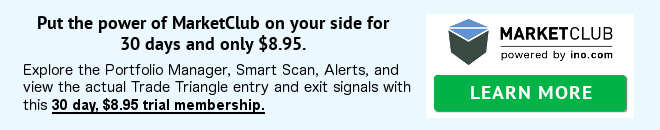Trade School is your personal trading university where you set the curriculum with some of the most well-known professional traders in the world. These audio (MP3) seminars and PDF workbooks will have you following along with trading greats like Linda Raschke, Mark Cook, and Chuck LeBeau. These seminars cover various trading techniques and information on foreign exchange, futures, day trading, money management, stocks, psychology, indexes, options, and more. In addition to the Trade School seminars we have online, MarketClub co-creator, Adam Hewison, joins you on the MarketClub Members Blog with his market updates and special market reports.
Below are the most frequently asked questions and answers to help you get the most out of Trade School.
Please contact support if you have any difficulty using this feature.
Return To Help Section Homepage
FAQs
What kind of educational material will I find in Trade School?
How do I find a specific seminar topic?
What software do I need to use Trade School?
What kind of educational material will I find in Trade School?
You can use Trade School as a quick reference to access all of MarketClub's tutorial videos, as well as the 8 most recent video updates from the Members Blog.
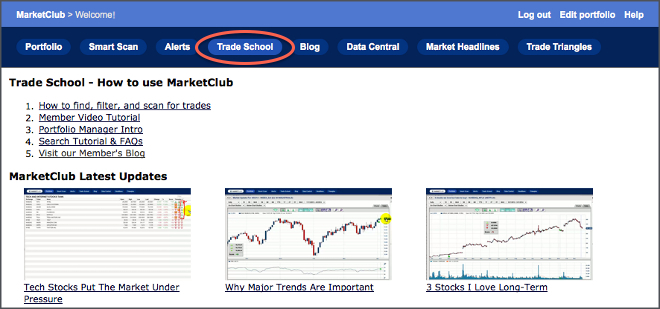
We also have over 40 audio workshops and seminars available to MarketClub members that can be found through the Trade School tab.
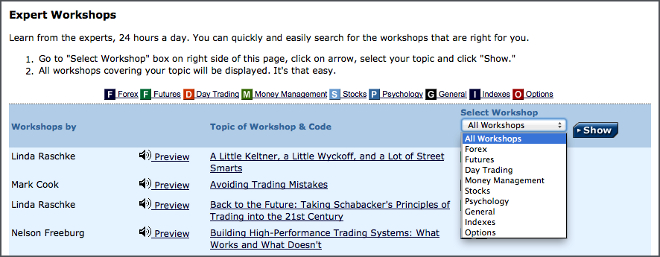
How do I find a specific seminar topic?
You can narrow the seminar list by using the color coded filter buttons at the top of the list. Click on the desired topic to filter the list. You can also use the drop-down menu found at the top of the seminar list. You would select the desired topic, then click "Show."
To access a specific workshop, click on the workshop title to access links for the audio file and PDF workbook. You will see a summary of the workshop you selected, as well as titles available from the same author.
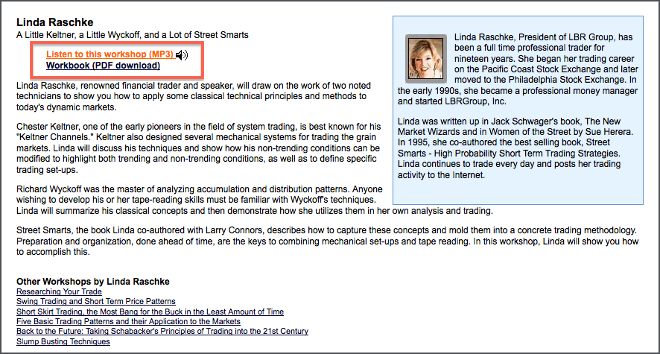
What software do I need to use Trade School?
Trade School requires that you use Adobe Acrobat Reader to view the PDF workbooks. The MP3 seminars will play on the default audio player you already have installed on your computer. Please feel free to contact our support team if you are having trouble hearing the audio files.